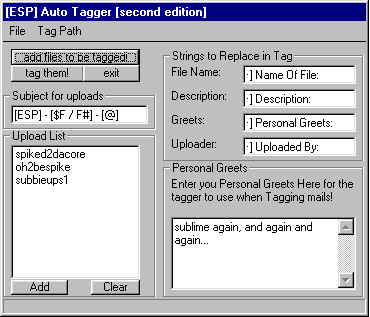
ESP Auto Tagger
Auto Tag your files
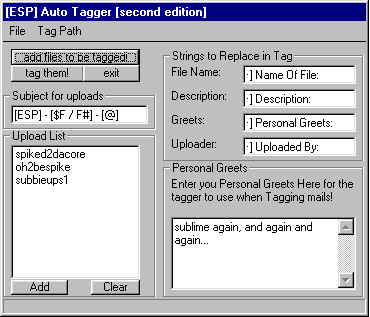
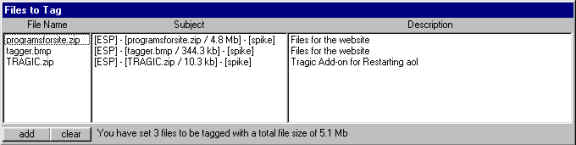
| How to create a Tag.txt file for the tagger. Open your tag via aol mail. Go To File.. Save as.. and name it Tag.txt. After you save it the first time you will have to reopen it with Aol and delete the top 3 lines. Once you delete the top three lines close it and tell it to save changes. Once that is done your tag.txt file is created. How to set it up. First time you use this program you will have to show it what strings to look for on your Tag.txt to replace what you need it to replace. You will need to go to the STRINGS menu and change each string the program looks for unless your an ESP uploader, because I have the default strings set for an ESP Mail. If your a uploader for another group this program will work with any tag. Just copy each string and hit the menu for that string and it will change it for you!. You must also show the program where your Tag.txt file is. Go To Tag info, and click tag path.. it will let you select where your tag.txt file is. Next enter all the tag info, you wish to use. Like greetz, description, requirements, and so on. Last think you should have to do is, Hit the Subj. menu to create the subj. line for your mails.. again the default is set up to work for ESP uploaders. This program will set the name in the subj., the file size, and who uploaded it right now. I am working on a version that will let you set series and it will add [01/10] to the subject line. Now all you have to do is add files to be tagged, and hit tag them. This version will set files to be uploaded later. Next version will upload them for you.. as an upload watcher. -spike- |